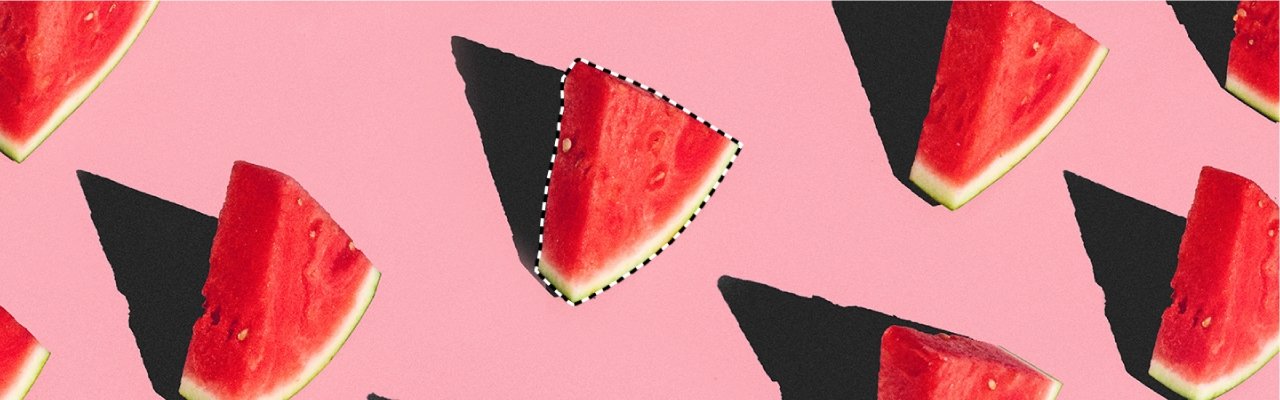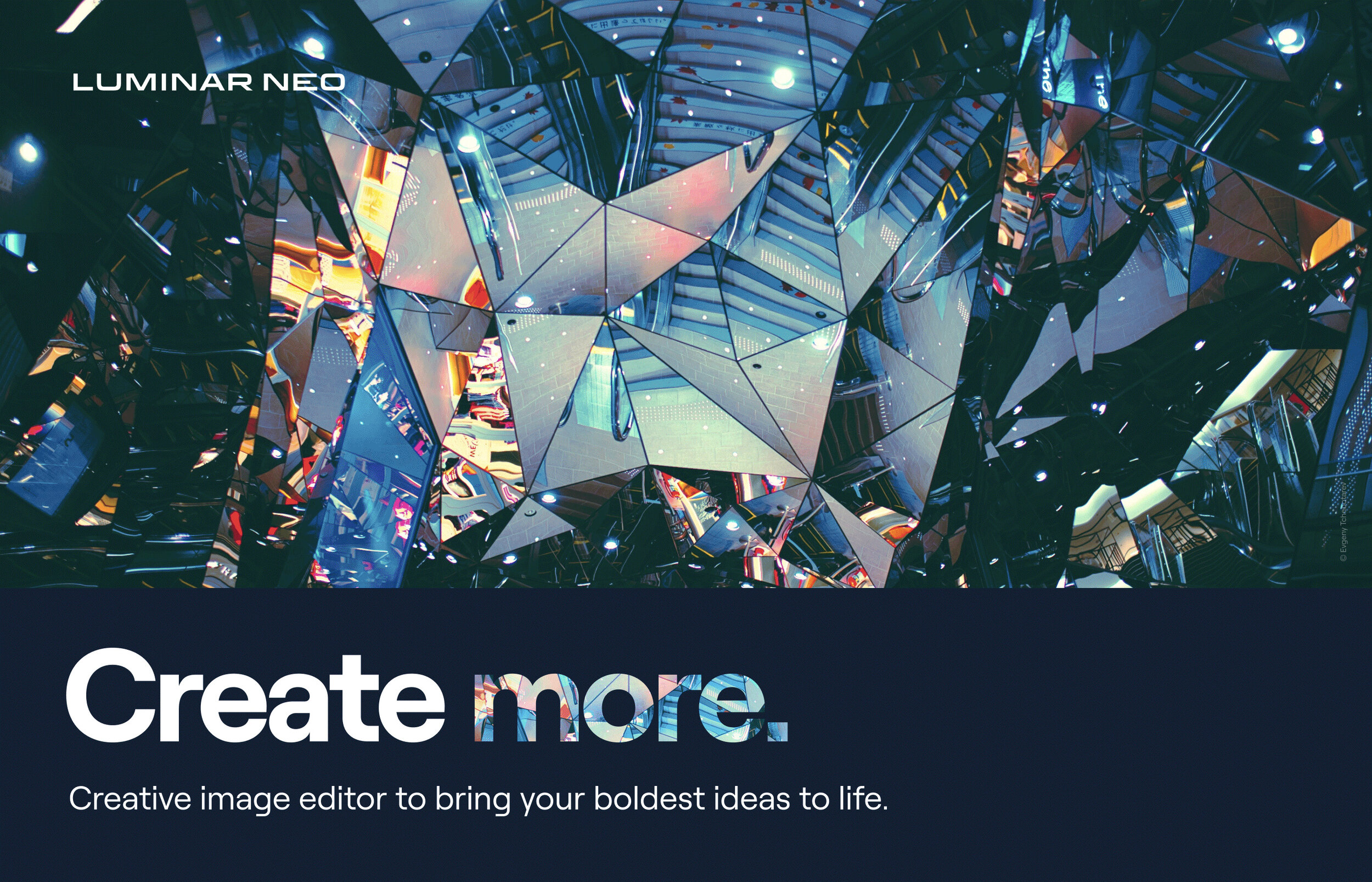How to Use the Dehaze Slider in Lightroom CC
Gary Detonnancourt
How to Use the Dehaze slider in Lightroom CC 2015 VISIT morethanasnapshot.com FOR TONS MORE VIDEO NEWS & TIPS http://www.morethanasnapshot.com/ SUBSCRIBE FOR OTHER VIDEO TIPS AND NEWS! https://www.youtube.com/channel/UCfciTMgT3elHfuHZwNLg4RQ SUBSCRIBE TO OUR EMAIL LIST! http://eepurl.com/blFMLj LET'S CONNECT! Google+ ► https://plus.google.com/u/0/b/116119956239376504252/+MoreThanASnapShot/posts Facebook ► https://www.facebook.com/mtassphotoclasses Twitter ► https://twitter.com/gccdesigns Linkedin ► https://www.linkedin.com/profile/view?id=121629261&trk=nav_responsive_tab_profile_pic
Featured

What is Luminar Neo